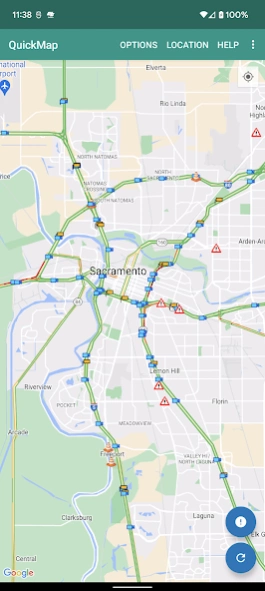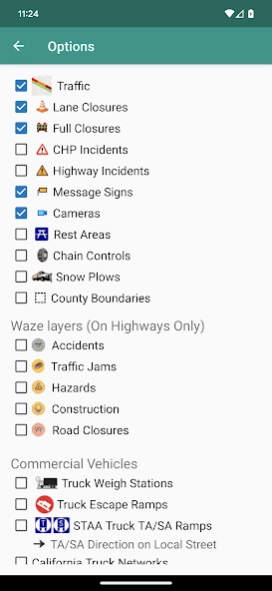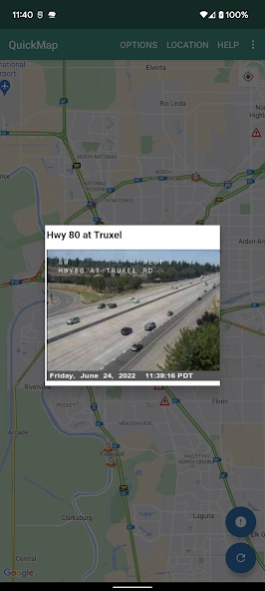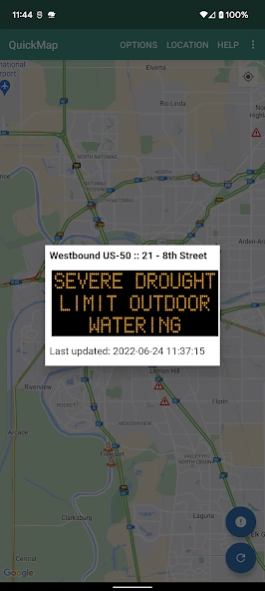QuickMap 3.2.8
Free Version
Publisher Description
QuickMap - Real-time California map of current traffic conditions.
Get your California traffic information directly from the source. The Caltrans QuickMap app displays a map of your location along with real-time traffic information including:
Freeway speed
Traffic camera snapshots
Lane closures
CHP incidents
Changeable message signs
Chain controls
Snow Plows
Safety Roadside Rest Areas
Border Wait Times
Waze data
Truck Weigh Stations
Truck Escape Ramps
STAA Truck TA/SA Ramps
California Truck Networks
Set which of these options to display and QuickMap will remember your preferences. Zoom to a view of other parts of California with the Location button. Click on traffic camera icons to see a camera image. Click on a CHP, lane closure, changeable message sign or chain control icon to view details for that marker.
Traffic data is updated every few minutes. Load the latest data on the map using the Refresh button.
If you choose to enable Geotargeted Notifications, this app will monitor your location in the background and alert you (via a Push Notification) to State Highway System road closures occurring near you. Continued use of background location may decrease battery life.
Something not right with the data displayed on the map? Please send us an email to quickmap@dot.ca.gov rather that letting us know with a low-rated review.
About QuickMap
QuickMap is a free app for Android published in the Geography list of apps, part of Education.
The company that develops QuickMap is California Department of Transportation. The latest version released by its developer is 3.2.8.
To install QuickMap on your Android device, just click the green Continue To App button above to start the installation process. The app is listed on our website since 2024-02-22 and was downloaded 1 times. We have already checked if the download link is safe, however for your own protection we recommend that you scan the downloaded app with your antivirus. Your antivirus may detect the QuickMap as malware as malware if the download link to gov.caltrans.quickmap is broken.
How to install QuickMap on your Android device:
- Click on the Continue To App button on our website. This will redirect you to Google Play.
- Once the QuickMap is shown in the Google Play listing of your Android device, you can start its download and installation. Tap on the Install button located below the search bar and to the right of the app icon.
- A pop-up window with the permissions required by QuickMap will be shown. Click on Accept to continue the process.
- QuickMap will be downloaded onto your device, displaying a progress. Once the download completes, the installation will start and you'll get a notification after the installation is finished.